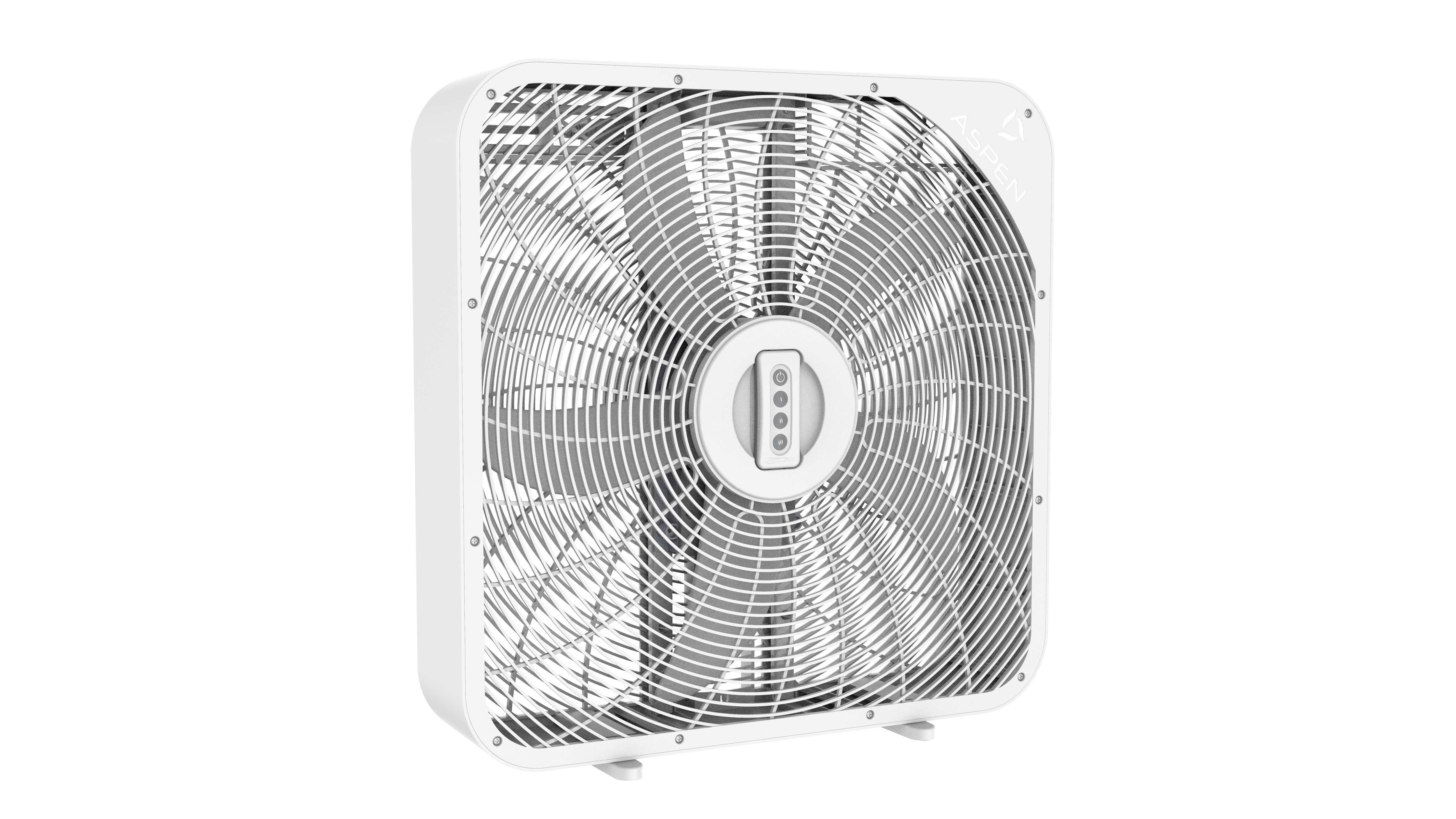Features
Specs
Accessories
Video
Controlling
Simply control with the the remote or app
Expanding
Expand the fan to fit in most windows in both horizontal and vertical position
Washable
Easily detach the blades to clean them for clean air
Google and Alexa
Control your fan with Google and Alexa
| Blade Diameter | Dual 8.5” |
| Voltage | 120V/60Hz |
| Safety Certifications | ETL FCC |
| Speeds | 3 |
| 24-Hour Timer Setting | ✓ |
| Washable / Removable Blades / Grills | ✓ |
| Adjustable Thermostat | ✓ |
| Reversible Airflow | ✓ |
| LED Panel | Digital |
| App Control | ✓ |
| Voice Control | Amazon Alexa & Google Assistant |
| Remote Control | ✓ |
| WiFi | 2.4GHz |
| Locking Extenders | Fit Window from 24” to 36” |

Features

Intuitive Remote Control

Control From Your Phone

Extendable Sides For Secure Fit

Simultaneous Exhaust And Intake