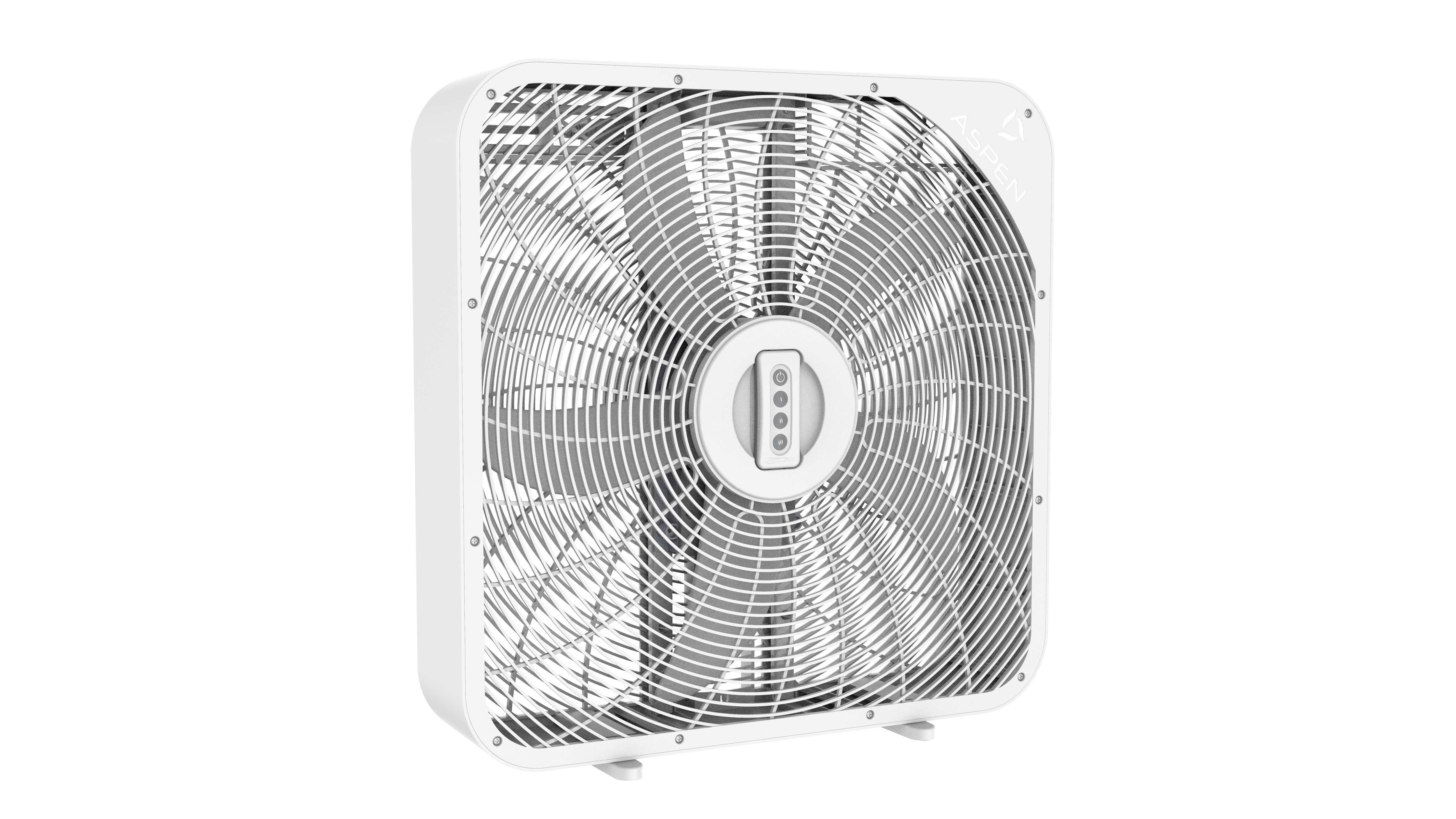Frequently Asked Questions
I’m having trouble connecting WiFi?
2.4GHz Wi-Fi connection required to use smart features. To connect, follow the mobile App instructions to finish network connection. Press and hold the WiFi button for 5 seconds until the WiFi light blinks rapidly. Then enter your WiFi information to connect. For more questions, please visit http://www.aspenapplianceinc.com/ for video guides or contact customer service at: service@aspenapplianceinc.com or call 1-877-365-3464.
Note: Most new home router models support both 5 GHz and 2.4 GHz bands and will automatically detect and connect devices using the optimal channel to deliver the best WiFi signal at any given time. If you don't see the WiFi channel settings for 2.4 and 5 GHz, this means these settings are managed automatically.
Where do I find the "AspenHome" App for Aspen Smart Window Fan?
Simply go to the App Store (IOS) or Google Play Store (Android) and search for "AspenHome".
Do Aspen Home products work with both Amazon Alexa & Google Home?
Yes, they do. You can either set up the devices to be controlled via Alexa or Hey Google!
Do I use the Google Home or Google Assistant APP?
Always use the Google Home APP.
What happens to my window fan if my WiFi stops working?
The device will still turn on/off regardless if your WiFi is working or not, the functionality of your WiFi is only for remote controlling via APP and voice controlling your device, both which will not be available while your WiFi is down.